ในระบบบัตร, เครื่องพิมพ์บัตรเป็นอุปกรณ์ปลายทางที่สำคัญ. เครื่องพิมพ์บัตรสามารถตั้งค่าโดยโปรแกรมพื้นหลังเพื่อพิมพ์ภาพถ่ายแนวตั้ง, ชื่อ, หน่วยและข้อมูลส่วนบุคคลอื่น ๆ บนพื้นผิวของบัตร. It can be used as identity confirmation to realize various smart applications. The daily cleaning of the card printer is the key to guaranteeing its service life, so pay special attention to it. ดังนั้น, how to clean the card printer?
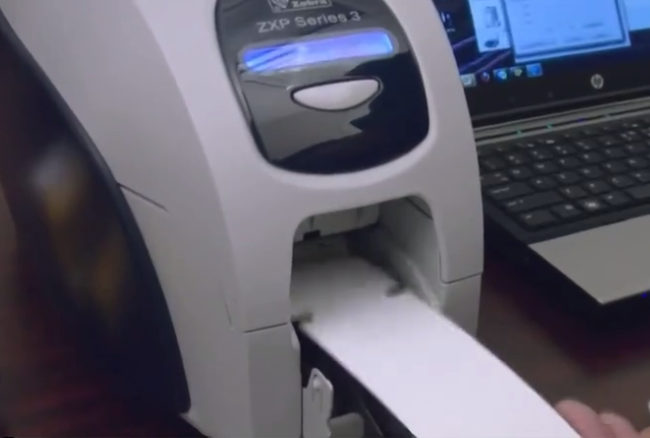
Cleaning Tools
The cleaning tools of the card printer includeบัตรทำความสะอาด และไม้กวาดทำความสะอาด, which can be used in different parts.
Use of Cleaning Tools
When cleaning the card printer, first open the printer and take out the ribbon, then tear off the packaging bag, and put the cleaning card into the printer’s card tray. Open the printing preferences of the card printer driver, select the Tools tab, and click the Printer Self Cleaning button to perform cleaning. The card will exit automatically after cleaning.
Take out the cleaning cotton swab and squeeze the cotton swab stick to make the liquid flow out to the head of the cotton swab. Use a cotton swab to gently wipe the print head of the printer (wipe in one direction). Wait for the liquid to dry and the cleaning is complete.
 คลีนรูมโฟม Swabs, โพลีเอสเตอร์ Swabs, ผู้ผลิตชุดทำความสะอาดเครื่องพิมพ์ – เมดิเทค
คลีนรูมโฟม Swabs, โพลีเอสเตอร์ Swabs, ผู้ผลิตชุดทำความสะอาดเครื่องพิมพ์ – เมดิเทค