Các con lăn làm sạch là một phần không thể thiếu và quan trọng của máy in của bạn để làm sạch bề mặt thẻ khi nhập và bảo vệ khỏi bụi bẩn, bụi hoặc vật thể lạ xâm nhập. Do đó, giữ cho máy in của bạn luôn trong tình trạng hoạt động hoàn hảo.
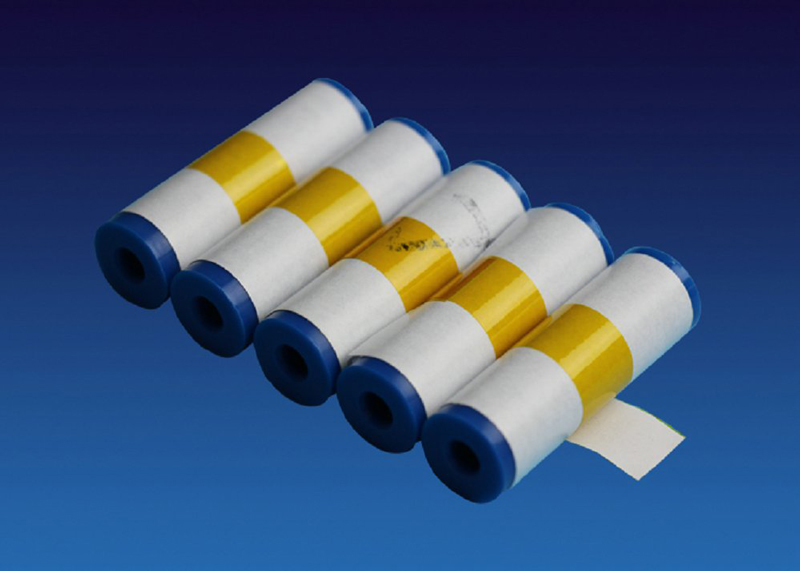
How to fit the Cleaning roller
- Prepare the cleaning roller.
- Open the printer lid.
- Pull out the unused cleaning roller.
- Swap the matal shaft to the new roller – do not discard the metal shaft.
- Place the new cleaning roller back into printer.
- Peel off white protective layer with the yellow tab carefully to reveal tacky surface.
Note: When replacing the blue Cleaning Roller, the metal bar above will need to be removed from the used Roller and refitted to the replacement.
Do not discard this metal roller bar!
 Sữa gạc bọt, Polyester Swabs, Nhà sản xuất bộ dụng cụ vệ sinh máy in – MediTech
Sữa gạc bọt, Polyester Swabs, Nhà sản xuất bộ dụng cụ vệ sinh máy in – MediTech